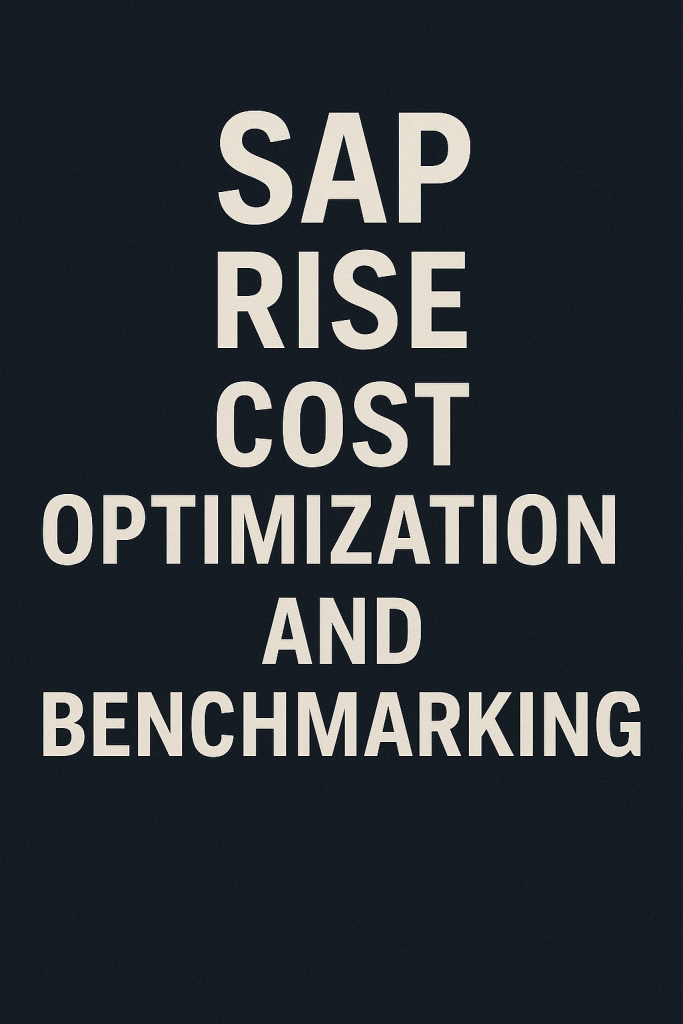
SAP RISE Cost Optimization and Benchmarking: Are You Overpaying
Target Audience: CIOs, IT leaders, and sourcing professionals from large enterprises evaluate RISE with SAP proposals.
This advisory is written from an independent licensing expert’s perspective. It offers guidance on how to dissect RISE quotes, benchmark costs, and negotiate optimal terms before signing a contract.
RISE with SAP Cost Structure
RISE with SAP is sold as a bundled subscription – often touted by SAP as “one offer, one price, one contract.” Instead of separate fees for licenses, support, and cloud hosting, you pay a single annual subscription that covers a spectrum of components.
It’s essentially SAP’s ERP-as-a-service model for S/4HANA.
Key elements of a typical RISE quote include:
- SAP S/4HANA Cloud (ERP) – The core digital ERP system (private or public cloud edition) licensed via subscription. This is measured in Full User Equivalents (FUEs), a licensing metric that bundles all user types into a single count. Different user roles (e.g. Advanced, Core, Self-Service) consume a fraction of an FUE, and the total FUE count drives the base software cost.
- Cloud Infrastructure (IaaS) – Hosting your SAP systems on a hyperscaler (AWS, Azure, Google) or SAP’s data center. Infrastructure capacity (computing power, storage, network) is included up to a certain size determined by your FUE count and system sizing. It can be added at an extra cost if you require more capacity (e.g., additional memory, extra environments).
- Technical Managed Services—SAP (or an SAP partner) provides basic administration and standard support within the RISE bundle. This covers system monitoring, updates/patching, backups, and meeting the agreed service levels. Standard support (often analogous to SAP Enterprise Support) is included in the package.
- SAP Business Technology Platform (BTP) – Many RISE proposals include a BTP credit allotment or services. BTP is SAP’s platform for building extensions, integrations, and analytics. RISE often comes with a starter pack of BTP resources (for example, a set amount of credits or certain services enabled) to encourage a “clean core” approach (keeping customizations on the BTP side).
- SAP Signavio (Business Process Intelligence) – RISE bundles SAP Signavio tools for process analysis and optimization. This helps customers map and improve business processes before or during the S/4HANA transition. A Signavio Starter Pack is typically included at no additional licensing cost, providing features such as process mining and modeling for a limited scope.
- SAP Business Network Starter Pack – To jump-start cloud benefits, SAP often includes limited access to its Business Networks (e.g., some Ariba Network documents, Logistics Business Network transactions, or Asset Intelligence Network access). For instance, a RISE contract might bundle a small number of Ariba procurement documents or other network transactions. These are “starter” entitlements – sufficient for initial use but expandable if you need more (additional volume would be a separate cost).
Cost Drivers: Several factors influence the pricing you’ll see on a RISE quote:
- User Count and Types: The number of users (expressed in FUEs) is the primary cost driver. Higher FUEs = higher subscription fees. Misjudging user counts can lead to overpaying (e.g., overestimating users means purchasing excess FUE capacity). It’s crucial to analyze your user base carefully – consider license optimizations or phasing users over time so you only pay for what you need.
- System Size and Complexity: The quote is tailored to a specific level of infrastructure and data volume. Larger databases, more transactions, or additional non-production systems (such as sandboxes, QA environments, or disaster recovery environments) will increase the cost. RISE private edition customers often choose a “size” (like small, medium, or large environment tiers) based on SAPS, memory, and storage requirements. Ensure the proposed environment sizing matches your actual needs—oversizing “just to be safe” will inflate costs.
- Cloud Edition – Private vs. Public: RISE with SAP offers two main flavors: S/4HANA Cloud, Private Edition (a single-tenant, dedicated instance), and Public Edition (a multi-tenant SaaS). Private Edition typically carries a premium (~15-25% higher cost) compared to Public Edition, as it offers more isolation, flexibility (e.g., customizations, upgrade schedules), and often a dedicated environment. Public Edition is standardized and generally cheaper per user. Deciding between them will impact cost: many large enterprises choose the private edition for control, but must budget for that premium.
- Choice of Hyperscaler and Region: SAP allows you to select the underlying cloud provider (unless you opt for SAP’s data center). The cost differences between AWS and Azure are usually abstracted away in the RISE price, but there could be subtle effects. For example, if your primary user base is in Europe, hosting in an EU data center might be optimal; if SAP’s quote places it elsewhere, network latency and additional costs might arise. Ensure the proposal uses a region and hyperscaler that align with your technical and cost preferences – SAP can adjust this if needed. While you won’t see a price difference line for Azure vs. AWS, the resource sizing (and thus the cost) may be influenced by the efficiency and pricing SAP receives from each provider in different regions.
- Service Level Agreements (SLAs): RISE contracts include defined SLAs for uptime, disaster recovery, and support response times. Higher SLA commitments can increase cost. For example, a 99.9% uptime guarantee with 2-hour recovery objectives will cost more than a standard 99.7% with next-business-day recovery. Some industries (e.g., banking) demand stricter SLAs, which RISE can accommodate at a price. Similarly, these will be added to the quote if you require additional services, such as high availability failover, extended data retention, or premium support (like SAP MaxAttention). Understand what standard SLA is included versus what’s extra, and only pay for the level of service your business truly needs.
Example RISE Quote Structure: To illustrate, imagine a RISE with SAP Private Edition proposal for a global manufacturer:
- Scope: 3-year subscription for 500 FUEs (roughly 1,500 users of various types) on S/4HANA Cloud, Private Edition.
- Included: ERP functional scope (equivalent to ECC capabilities), hosting on Azure in Europe (Prod + Quality + Dev systems), standard 99.7% uptime SLA, SAP Signavio Starter (process mining for one business unit), 10,000 Ariba Network documents/year, and 20,000 credits of SAP BTP for extensions. Standard support is bundled.
- Quoted Price: Let’s say it comes to $5 million annually (~$10k per FUE/year). This single fee covers the entire bundle.
- Notes: The quote does not detail individual component prices. However, behind the scenes, one could attribute roughly half of the cost to the S/4 software, perhaps 30% to the infrastructure/services, and the remainder to the value of BTP, Signavio, and network extras. SAP doesn’t provide those breakouts by default, but as a customer,r you should internally attempt to estimate them (or ask SAP for more info) to identify where you might be paying a premium.
Tip: Always request a detailed bill-of-materials from SAP for your RISE proposal. At minimum, ask for the projected environment sizing (e.g. number of application servers, vCPUs, memory, storage) and any add-on services included. While SAP may give you a lump sum price, knowing the components helps you assess reasonableness (e.g. is the hardware over-allocated? Are there software elements you don’t need?). If SAP is reluctant to break out costs, use that as a negotiation point – a transparent proposal is easier to get approved internally. In many cases, SAP will share sizing details and some cost assumptions privately if it helps justify the deal.
| RISE Quote Component | Description & Considerations |
|---|---|
| S/4HANA Cloud License | The core ERP subscription (private or public edition), measured in FUEs. Covers your entitled user count and functional usage of S/4HANA. Scales with number of users and scope of modules. Ensure the FUE count reflects real needs – excess FUEs = excess cost. |
| Cloud Infrastructure | Hosting and technical services on SAP’s cloud or a hyperscaler of choice. Includes compute, storage, and network for production plus typically 2-3 system landscapes (e.g., prod, quality, dev). Verify the proposed infrastructure sizing so it’s neither under- nor over-provisioned. |
| SAP BTP Services | Bundle of credits or entitlements on SAP BTP for extensions, integrations, or analytics. Often a fixed starter pack. Confirm what’s included and whether you’ll actually use it; trim or reallocate if not needed. |
| Signavio Process Intelligence | Process-analysis tools to map and improve business processes during your S/4HANA transition. Included at no extra cost, but only valuable if you can leverage it. Make sure the scope covers your needs or negotiate for more. |
| Business Network Starter | Limited access to SAP Business Networks (e.g., Ariba, Asset Intelligence). Essentially a teaser; overage costs can escalate. Assess relevance—unused components add no value. |
| Support & SLAs | Standard support and SLAs bundled in. Higher tiers (Premium Engagements) or stricter SLAs may cost extra. Ensure the included support level matches your requirements, and clarify pricing for any upgrades |
Remember: RISE with SAP consolidates many elements for convenience, but that convenience can mask the true cost breakdown.
As a sourcing leader, clarity is your friend. Know what you’re paying for each component (even if it’s approximate) so you can assess whether you’re overpaying in any area and respond accordingly.
Benchmarking RISE Proposals Against Industry Data
How do you know if the price SAP quoted is fair? The answer is benchmarking – comparing your deal against industry data and peer experiences.
Given that RISE with SAP is a relatively new offering (launched in 2021), market pricing standards are still evolving.
However, enough deals have been signed globally to glean typical price ranges.
Here’s how to benchmark a RISE proposal:
- Leverage Independent Market Data: Engage with third-party advisory firms or procurement benchmarking services that track SAP deals. Organizations like Gartner, UpperEdge, or specialist SAP licensing advisors collect anonymized data on RISE transactions. They can often tell you, “For a deal of your size (in FUEs) and scope, other enterprises are paying between X and Y per user per year.” This data is gold for negotiations. For example, industry benchmarks might reveal that a 1,000-user Private Edition RISE deal tends to fall in the $150–$180 per user per month (all-in), whereas Public Edition might be more like $120–$150 for the same size. If your quote is significantly above those ranges, that’s a red flag that you may be overpaying.
- Peer Networking: Quietly connect with peers in your industry (through user groups, industry conferences, or networking forums) to exchange notes on SAP cloud pricing. Many large SAP customers are grappling with RISE proposals; while exact pricing is often confidential, you might get qualitative insights. For instance, another CIO might share, “We got a 20% discount off SAP’s initial RISE offer by showing competitive alternatives,” or “We’re a similar size to you and our RISE annual cost landed around $XX million.” Even broad ballpark figures help anchor your expectations.
- Normalize for Scope Differences: When benchmarking, ensure you’re comparing apples to apples. RISE deals can vary widely in what’s included. Key factors to normalize:
- Contract Term: A 5-year commitment might offer deeper discounts than a 3-year commitment. If possible, adjust annual pricing to a common term length.
- Editions: Public vs Private edition costs differ; compare like editions.
- Functional Scope: Some deals might include additional SAP modules or other cloud products (SuccessFactors, Ariba, etc.) as part of a larger enterprise agreement. Exclude those extras when computing the effective per-user cost for the S/4HANA portion.
- Included Volume: If one deal includes 50,000 Ariba documents and another only 5,000, or if the BTP credit amounts are different, note these differences. You may need to estimate the value of those extras and subtract them to truly compare core ERP costs.
- Regional Cost Variances: SAP’s pricing can vary slightly by region due to local market conditions and currency fluctuations. For example, a company’s Latin American subsidiary might receive lower rates than its European headquarters due to market adjustments, if your benchmark data is from a different geography, factor that in.
- Starting Point: Some companies converted existing licenses to RISE using SAP’s conversion programs (bringing their license value into the deal), whereas others are net-new. A customer who “traded in” on-prem licenses might report a lower net price (after credits) than one starting fresh. Be aware of whether your peers had credits/incentives baked in.
- Typical Pricing Benchmarks: While every deal is unique, here are some indicative figures seen in the market:
- Small-to-mid-sized enterprise (200–500 users, Public Edition): Higher per-user costs, perhaps $170–$250 per user/month, due to lower volume and Public Edition’s fixed-cost efficiencies. Smaller deals have fewer economies of scale. Large enterprise (1,000+ users, Private Edition): The commonly cited range after discounts is $150–$180 per user per month, as mentioned. A public edition of a similar size could be ~20% lower. Very large global (5,000+ users or multi-regional rollouts): Potential for further volume discounts, with some deals reported below $140 per user/month on Private Edition, especially if SAP is particularly eager for a marquee win in your industry. Industry variations: Companies in highly competitive industries (or those with alternatives) might negotiate aggressive rates. For example, a manufacturing conglomerate that considered staying on ECC could squeeze a better RISE price than a financial services firm that “must” move to cloud for regulatory or SAP strategy reasons. Tech-savvy or cloud-forward industries often see better rates because SAP knows they have options (or could go with different cloud ERPs).
- Use RFPs and Alternatives for Benchmarking: If possible, run a competitive RFP process or at least a total cost of ownership (TCO) comparison against alternatives:
- Price out the option of traditional on-prem or IaaS hosting—e.g. What if you simply bought S/4HANA licenses and hosted them on AWS yourself with a third-party support arrangement? Even if you prefer the RISE model, knowing that cost helps evaluate the “RISE premium.”
- Get quotes from hyperscalers or SAP partners for a similar infrastructure setup. If AWS charged you $X million per year for the necessary VMs and storage to run S/4, compare that to the portion of the RISE cost attributable to infrastructure. Some customers did this and discovered the RISE bundle had a significant markup on cloud resources.
- Consider other SaaS ERP bids (Oracle ERP Cloud, Workday for finance, etc.) if they are in scope. SAP will rarely lose an installed base customer to a competitor at renewal time if it can help it. For instance, a credible quote from Oracle might give you negotiation leverage on SAP’s pricing. (Even if switching is unlikely, it underscores that you have options.)
By assembling these data points, you can benchmark the current state of your RISE deal. If you’re above industry norms, you have a strong case to push SAP for a better price or more value.
On the other hand, if it’s in line, you can negotiate knowing the quote is already reasonably competitive (and focus on improving terms and future protections instead of pure price).
Benchmarking in Practice: One global retailer engaged an independent licensing advisor who pooled data from dozens of RISE deals worldwide. They discovered the retailer’s initial quote was about 25% higher (per FUE) than the median for companies of similar size. Equipped with that insight, the retailer went back to SAP and cited “industry benchmarks” – without revealing specifics – and managed to secure a price reduction and additional BTP credits to bring the overall value in line. The lesson: SAP has flexibility, especially if you can confidently assert, “This doesn’t reflect the market rate that others are seeing.”
Identifying Hidden Costs and Unnecessary Components
RISE with SAP’s all-in-one packaging can sometimes include hidden costs or components you might not need.
As a savvy buyer, you should peel back the layers of the bundle and identify anything non-essential, redundant, or potentially overpriced.
Here are common areas to scrutinize:
- Bundled Products Not Required: SAP may include certain additional software or services “for free” in the RISE bundle; however, remember that nothing is truly free – it’s built into the cost somehow. Examine each component:
- SAP Business Network transactions: The included documents might add no value if your company doesn’t use Ariba or SAP’s supply chain networks extensively. For example, 2,000 free Ariba Network documents may sound appealing, but this benefit is irrelevant if you have no suppliers on Ariba.
- SAP Analytics or Niche Modules: Check if SAP slipped in rights to something like SAP Analytics Cloud or niche LoB solutions as part of the deal. Sometimes SAP bundles these to broaden the footprint. If they’re not core to your project, consider removing them to reduce cost.
- Excess BTP Services: Perhaps the proposal includes a generous allotment of BTP credits or services (like SAP Integration Suite or SAP Extension Suite capabilities). That portion might be excessive if you have no immediate plans for custom extensions or those tools. You could negotiate it down or ensure unused BTP credit can roll over or be repurposed.
- Redundant Licenses or Overlap with Existing Contracts: One big “gotcha” is paying twice for the same (or similar) capability:
- If you already own on-premise SAP licenses (such as ECC or S/4HANA) with active maintenance, understand how these will be handled. Moving to RISE usually means converting those to cloud subscriptions or terminating them. SAP offers conversion programs (e.g., the Cloud Extension Policy), which can help offset RISE costs with your existing investment. Ensure you’re receiving credit for the licenses and maintenance fees you previously paid. Don’t let a sunk investment go unused – it should either be reduced in your RISE subscription or formally retired to stop maintenance charges. A hidden cost would be if you continue paying maintenance for old licenses that you effectively replace with RISE.
- If you have separate contracts for SAP Cloud Platform or BTP services from before, reconcile them with the RISE proposal. Many companies signed enterprise agreements for BTP or bought cloud platform services (for integration, etc.) before considering RISE. Now RISE comes along, including some of those capabilities. You may be able to terminate or reduce the other contracts to avoid overlap. Alternatively, if those contracts are still needed for other systems, ensure the RISE BTP credits aren’t more than necessary. Align and right-size your total BTP spend across both.
- Check if it overlaps with third-party tools: If RISE includes monitoring or backup services that you also have through another provider, see if you can eliminate the redundancy. For instance, SAP’s bundle might include basic backup. Still, you may need to pay a hyperscaler separately for advanced backup—perhaps you can trust SAP’s solution and eliminate the extra one, or vice versa.
- Opaque Infrastructure Charges: Because SAP doesn’t itemize the infrastructure cost, it can be tricky to tell if you’re getting a good deal on cloud resources. Some hidden cost considerations:
- Environment Size Inflation: SAP might size your environment conservatively (especially for the private edition). E.g., quoting you eight application servers when four could suffice, or allocating more storage than your current database size plus reasonable growth. Since you’re paying a fixed fee, overallocation becomes a hidden premium. Have your IT architects review the proposed sizing. Don’t hesitate to ask SAP how the sizing was derived (e.g., based on SAP’s Quick Sizer or generic benchmarks) and present your data if you believe it’s inflated.
- Extra Environments and Add-ons: Understand what’s included vs extra. Often, production, one quality/test system, and one development system are included. If you require a separate training system or a full disaster recovery instance, these may incur additional costs. Sometimes sales proposals quietly omit that DR is an add-on. Clarify this up front to avoid an expensive surprise later.
- Growth and Scalability Costs: Consider what happens if you need to scale up your capacity. For example, how will charges scale if you suddenly double your data volume or user count? Hidden costs can materialize if the contract doesn’t fix certain rates. You don’t want a scenario where adding 100 more users triggers a disproportionately high fee. Ideally, negotiate unit rates for expansion (per FUE or GB of storage) now, or caps on the maximum cost of those rates.
- Lack of Line-Item Visibility: RISE’s single-contract nature sometimes means you get a PDF with one line: “RISE with SAP subscription – $X per year.” Insist on a line-item breakdown at least in proposal form. Maybe SAP won’t separate the invoice later, but you should see a Bill of Materials (BOM) during negotiation. Break it into: S/4HANA software, infrastructure, BTP, etc. Why? Because you might find a component to eliminate or reduce:
- Example: One company’s RISE quote included a third-party cloud-managed service fee (for SAP’s partner operating the cloud). When they investigated, they realized they could handle some of those duties in-house. They negotiated to remove that service from the scope, and SAP lowered the price accordingly.
- Example: Another buyer noticed their quote included development/test infrastructure at the same high availability level as production, which they didn’t need. By adjusting the SLA for non-production systems (e.g., allowing lower uptime or using smaller instances for dev), they cut costs without harming operations.
- Unnecessary Duration or Quantities: Verify if SAP assumed a specific contract length or ramp-up period.
- If the quote is for, say, 5 years but you only wanted 3, you might be overcommitting (or conversely, a 3-year deal might lack the extra discount a 5-year deal could give). Align the term with your strategy, and ensure you’re comfortable with it.
- Check if there’s an initial discount period. Sometimes SAP will price year 1 lower and ramp up later in the contract. Understand those mechanics – is the average cost still good? And is the increase locked in, or could there be surprises, such as an inflation adjustment?
- If your business plans to migrate gradually (through a phased rollout of S/4HANA), you may not need 100% of users to be licensed on day one. Negotiate a ramp-up where you start with a lower FUE count and increase later as you go live in more regions or divisions. Why pay for all users from day one if half the company won’t use the system until year 2 or 3?
In summary, scrutinize every element of the RISE bundle. Don’t take “all-inclusive” at face value—verify what’s included, what’s not, and what you require. By stripping out or adjusting unnecessary components, you can avoid paying for shelfware or excess capacity.
Action Item: Create a checklist of all components in the RISE proposal and map them against your needs:
- Have your SAP architecture team validate the proposed infrastructure and identify if it’s oversized.
- Have your licensing team compare included software/services to what you already own.
- For each component, ask “Do we need this now? If not, can it be removed or scaled back?”.
- Confirm what additional costs might hit later (extra transactions, storage overages, upgrades to higher SLA).
This exercise often reveals 10-15% of quote value that can be questioned or trimmed.
Negotiation Levers for Cost Reduction or Added Value
A RISE with SAP proposal is not a take-it-or-leave-it ultimatum – there is room to negotiate both price and terms. Given SAP’s strategic push to get customers onto RISE, you have leverage if you use it wisely.
Below are powerful negotiation levers and strategies to reduce cost or squeeze more value out of the deal:
- Timing and Quarter-End Pressure: SAP’s sales teams are highly driven by quarterly and year-end targets. Aligning your negotiation cycle with SAP’s fiscal deadlines can unlock bigger discounts. For example, many customers have found that as Q4 or year-end approaches, SAP becomes suddenly willing to improve the offer by an extra few percentage points or throw in an incentive to close the deal. One CIO timed their final negotiation for late December (SAP’s year-end) and secured an additional 15% off after months of stalemate – simply because the sales reps needed to hit their cloud quota. Leverage SAP’s calendar: know that Q4 (ending Dec 31) and even Q1 end (Mar 31, as they want a strong start) are key crunch times. Be prepared to sign during those windows if you want the best deal, but don’t let the deadline force you into a bad contract. Use it to your advantage, not SAP’s.
- Show You Have Alternatives (Real or Bluffed): The biggest negotiating chip is convincing SAP that you are not dependent on RISE at any cost – that you have plan B. Alternatives might include:
- Staying on your current ECC system longer (with a technical upgrade to S/4HANA on-prem without RISE).Migrating to S/4HANA in the cloud but via a different route (e.g., hosting on AWS/Azure yourself, or using a third-party managed service instead of SAP’s RISE bundle).Evaluating competitive ERP solutions (even if switching is a long shot, hinting at it can put pressure.
- Challenge Sizing and Ask to Start Small: Earlier, we noted many RISE proposals overshoot on users or infrastructure. Negotiation lever: propose a smaller initial scope with contractual flexibility to expand later at the same discounted rate. For example, “SAP, we want to start with 300 FUEs in year 1 and have the right to add another 200 FUEs at the same per-unit price within 18 months as we roll more users on.” This way, you’re not overpaying from day one, and SAP still gets the promise of future revenue. If SAP truly believes your usage will grow, they should agree to this (perhaps by including it as an option or a tiered schedule in the contract). Also, question the necessity of extra-high specs in the quote: if they quoted 8 TB of storage but you have only 2 TB of data today, ask to pay for 4 TB now and have an option to purchase more if needed. Right-size the deal to your actual ramp-up.
- Negotiate Pricing Protections (Flexibility Clauses): Traditional SAP contracts were inflexible, but in cloud deals, you can introduce terms that protect you:
- Price Holds for Expansion: Ensure that if you need more users (FUEs) during the term, they come at the same discounted rate as the initial volume or at least at a capped price. Without this, you might find any additional FUEs you buy later charged at the list price or a lower discount. Negotiate an uplift cap (e.g., any extra users added in the next 3 years will get at least the same discount percentage as the initial batch).
- Flex-Down or Reallocation Rights: It’s not standard, but some savvy customers have negotiated the ability to reduce users or costs under specific conditions. For example, if your company divests a business unit, you might want to drop 100 users from the subscription and correspondingly pay less. SAP will resist a pure reduction clause, but you might be able to replace those users with another group or use that value toward other SAP software. In effect, try to avoid being stuck paying for users you no longer have. At minimum, negotiate a right to reassign licenses across affiliated companies or geographies freely (so if one division shrinks and another grows, you’re covered).
- Exit and Renewal Clauses: Consider the end of the term. Negotiate what renewal will look like – perhaps a cap on price increases if you renew, or the right to switch to on-premises licenses if RISE doesn’t work out (this is rare, but some have secured a conversion clause to revert to traditional licensing). Additionally, consider including an exit clause for poor performance – for instance, if SAP consistently fails to meet the SLA, you can terminate the contract or incur financial penalties. Even if you never invoke it, having an out puts pressure on SAP to deliver and gives you leverage if you need to pivot away later.
- Incentives and Freebies: SAP frequently offers corporate programs to sweeten deals, particularly to achieve cloud adoption goals. Be sure to ask about:
- Migration Credits: As of 2024, SAP has offered significant credits for customers moving to RISE. Many on-premises S/4HANA customers received a credit equal to 60% of their first-year RISE fees, which can be used for other SAP services (e.g., funding implementation or purchasing complementary cloud modules). Even ECC customers have seen ~45% of first-year value credited when moving to RISE. These programs can offset a lot of cost, but you must inquire and qualify for them. If your SAP rep hasn’t mentioned available incentives, point out, “What migration incentive program can we benefit from?”
- Dual-Use Periods: Migrations are tricky—you might run legacy and new systems in parallel for a while. Negotiate a period (say, 6 months) of dual use where you aren’t charged extra. SAP has allowed some customers to continue using their old SAP environment for a short time while RISE is u,p without double licensing fees. Get that in writing to avoid any compliance issues or surprise costs during the cutover.
- Extra Training, Support, or Tools: Ask for value-adds that don’t cost SAP much but benefit you:
- Free or discounted SAP Learning Hub access for your team to train on S/4HANA.
- A few weeks of SAP MaxAttention services or some advisory consulting hours thrown in to ensure success.
- Additional BTP credits beyond the standard – if you plan to build extensions, securing more cloud platform resources at no extra charge is a win.
- Extended support for related systems – e.g., if you still have some non-RISE SAP components, maybe SAP can offer a break on their maintenance or integrate them under the RISE umbrella for convenience.
- Contractual Sweeteners: If pushing on price hits a wall, shift to negotiating terms: maybe you accept the price but get payment flexibility (like spread upfront fees over longer, or a deferred start), or get SAP to include future SAP product roadmaps (like an agreement to include any new SAP S/4HANA features released in the next 2 years at no extra cost, so you’re protected from upselling).
- Utilize Executive Engagement: Sometimes, escalating the negotiation to higher levels can yield more favorable results. If your CEO or CIO has a relationship with SAP’s executives or if you participate in SAP advisory councils, use that channel. A polite word from a CIO to SAP’s account management, like “We want to partner with SAP, but this RISE offer needs to be more aligned with market reality,” can lead to a special approval for a bigger discount or concession. SAP values long-term relationships and maintains references from its customers. If you want to be a public success story or reference for RISE, mention it. They might trade for a better price in the future due to your advocacy.
In negotiations, maintain a balance: be firm on what you need and collaborate with SAP to find a mutually beneficial solution. SAP reps have some flexibility and internal tactics (like special approval processes for discounts beyond a certain threshold).
You can guide the negotiation if you’ve done your homework (benchmarking, identifying fluff in the quote, and knowing SAP’s incentives).
Always document every promise and include it in the contract or a side letter. Verbal assurances, such as “we’ll give you more users later at the same price,” must be documented in writing. The final contract should reflect every concession and term you fought for to avoid ambiguity later.
Negotiation Success Story: A large automotive company was initially given a $20M/3-year RISE quote. By leveraging multiple tactics – they told SAP they were considering a phased approach on Azure without RISE, they timed negotiations in Q4, and they uncovered that the quote included an oversized test environment – they achieved the following in the signed deal: a 22% lower annual price, an upfront credit that covered their migration consulting costs, a contractual right to reduce FUE count by 15% if their business divested any division, and a fixed price for any additional FUEs added in the next 2 years. This combination of price and non-price terms made leadership comfortable that they weren’t overpaying and had flexibility if things changed.
Recommendations: What CIOs and Sourcing Leaders Should Do
Before signing the dotted line for RISE with SAP, step back and ensure you’ve fully optimized the deal.
Here is a concise checklist of actions and considerations for CIOs, IT sourcing leaders, and procurement teams to get the best outcome:
1. Deep-Dive the Proposal: Don’t accept the high-level quote at face value. Break down the BOM and understand every component.
Ask yourself:
- Do we need everything that’s included from day one? Remove or postpone components that aren’t immediately required.
- Do the data support the proposed capacity (in terms of users and infrastructure size)? If not, counter with your usage analysis.
- What is not included that might later bite us? (e.g., disaster recovery, specific integrations, etc. – if not in scope, note those as future costs and possibly negotiate now).
2. Benchmark Rigorously: Validate the price and terms externally.
- Compare the per-user or per-FUE cost with industry benchmarks (through advisors or networking). Ensure you know if you’re in a buyer’s market range or being charged a premium.
- Benchmark against alternative solutions (traditional deployment or other clouds) to quantify the “RISE convenience premium.” Use this data to argue for price reductions if the premium is too high.
- Identify at least 2-3 reference points (another company’s deal, an analyst report, or a third-party price index) and keep them in your back pocket during negotiations.
3. Engage Independent Expertise: Consider hiring an independent SAP licensing advisor or a SAP-specialized sourcing consultant.
Firms like Redress Compliance, or others, have seen numerous RISE deals and are familiar with SAP’s playbook.
An external expert can:
- Perform a license conversion analysis to maximize credits from your existing licenses.
- Provide anonymized deal metrics so you know what discount % is reasonable to target.
- Review the contract language to ensure flexibility and protections (they know where pitfalls often lie, such as indirect usage terms or SLA loopholes).
- Serve as a buffer in tough negotiations – they can play “bad cop” with SAP, pushing for more, while you preserve the strategic relationship.
The cost of an independent advisor can often be a tiny fraction of the savings they help secure in a multi-million-dollar SAP deal.
4. Prepare Your Internal Business Case Thoroughly:
A well-documented internal analysis not only helps justify the project to executives, but it also arms you with negotiation arguments. Build a TCO model comparing your status quo, RISE, vs. alternative options. Include:
- 5-year cost projections in each scenario (make sure to include hardware refresh, staffing, and maintenance in the on-prem scenario, vs. subscription and included items in RISE).
- Qualitative benefits/risks of each scenario (e.g., RISE = less internal effort but more vendor lock-in; On-prem = full control but possibly higher long-run cost).
- The explicit assumptions from SAP’s proposal (user count, growth, etc.) and your assumptions, if they differ.
This analysis enables you to confidently justify the need for a specific price to make the business case effective. For example, “Our CFO’s model shows that if we can get RISE for $X per year, it’s financially viable, but above that we lose money compared to on-premises – so we need your help to hit that number.” SAP, hearing that, might adjust to meet your target.
5. Check Contractual Fine Print: RISE contracts cover a lot of ground; ensure key terms are favorable:
- Service Descriptions and SLAs: Verify that the attached SLA document is reviewed. Are maintenance windows acceptable? Are credits provided for downtime? Ensure that your business requirements (such as backup frequency and recovery time) are met.
- Data Residency and Security: If you have data residency requirements or specific security standards, ensure these are contractually acknowledged (e.g., data remains in the EU, compliance with standards such as ISO, etc., which SAP typically includes).
- Future Pricing: As mentioned, lock in pricing for expansions or renewals whenever possible. If you can’t obtain hard numbers, at least include a clause stating that renewal pricing will be negotiated in good faith, referencing similar volume discounts – anything to avoid a blank slate renegotiation under pressure later.
- Indirect Access & Third-Party Interfaces: RISE doesn’t automatically eliminate indirect usage licensing concerns (e.g., if non-SAP systems create documents in S/4HANA). Make sure you understand how Digital Access will be handled. If you’ve previously licensed Indirect/Digital Access, ensure those rights are carried over or addressed. You don’t want a surprise audit for something you assumed was covered.
- Termination and Transition Assistance: If, in the worst-case scenario, you leave RISE after the term, what assistance will SAP provide to extract your data or facilitate a transition to an on-premises system or another system? It’s worth having language about data export, cooperation, etc., so you’re not at a disadvantage at contract end. Also, confirm what happens if you terminate early (penalties? pro-rata fees?). Avoid overly punitive clauses if you can.
6. Foster a Competitive Environment:
Even if you intend to go with SAP, create a sense of competition. Use a formal RFP or, at the very least, document your requirements and ask SAP to respond in detail, as if they were bidding against others. When SAP knows you are taking a structured approach and possibly looking at alternatives, they return with a sharper pencil.
Internally, keep another option alive (even if just theoretical) until the SAP deal is signed – it will make you more confident in negotiations and signal to SAP that they must earn your business on merit and price.
7. Document All Agreements:
As you negotiate changes, keep a running list of agreed-upon points. Before signing, verify that this list matches the contract drafts. It’s common for large contracts to have multiple schedules (license terms, service descriptions, order forms). Ensure that:
- Every concession (extra credits, specific discount, right to flex down, etc.) is captured in writing.
- The final quote numbers match verbally what you agreed to.
- Nothing was added back in inadvertently (sometimes standard contract templates might reintroduce something you negotiated out, e.g., a specific limitation on use).
Have your legal counsel or contract manager conduct a fine-toothed review. Do not rely on promises outside the contract. SAP is a stickler for what’s signed.
By following this checklist, CIOs and sourcing leaders can approach a RISE with SAP deal with rigor and confidence. The goal is to ensure you are not overpaying or overcommitting while still setting up a successful partnership with SAP for your cloud journey.
With due diligence and tough-but-fair negotiation, you can turn SAP’s one-size-fits-all RISE offering into a tailored, competitively priced agreement that meets your enterprise’s needs.
Conclusion:
RISE with SAP can deliver value in simplification and cloud enablement, but it’s not automatically the cost-effective choice without effort on your part. You must validate and optimize the deal.
Treat the RISE proposal as a starting point, not an endpoint. By understanding the cost structure, benchmarking against the market, identifying unnecessary costs, and leveraging effective negotiation tactics, you can ensure that you sign a contract with confidence, knowing you’re getting a fair deal.
And remember, this is a long-term commitment—taking a few extra weeks or months to get it right is well worth it when millions of dollars and your core ERP future are at stake.