Identifying Indirect Usage in Your SAP Environment
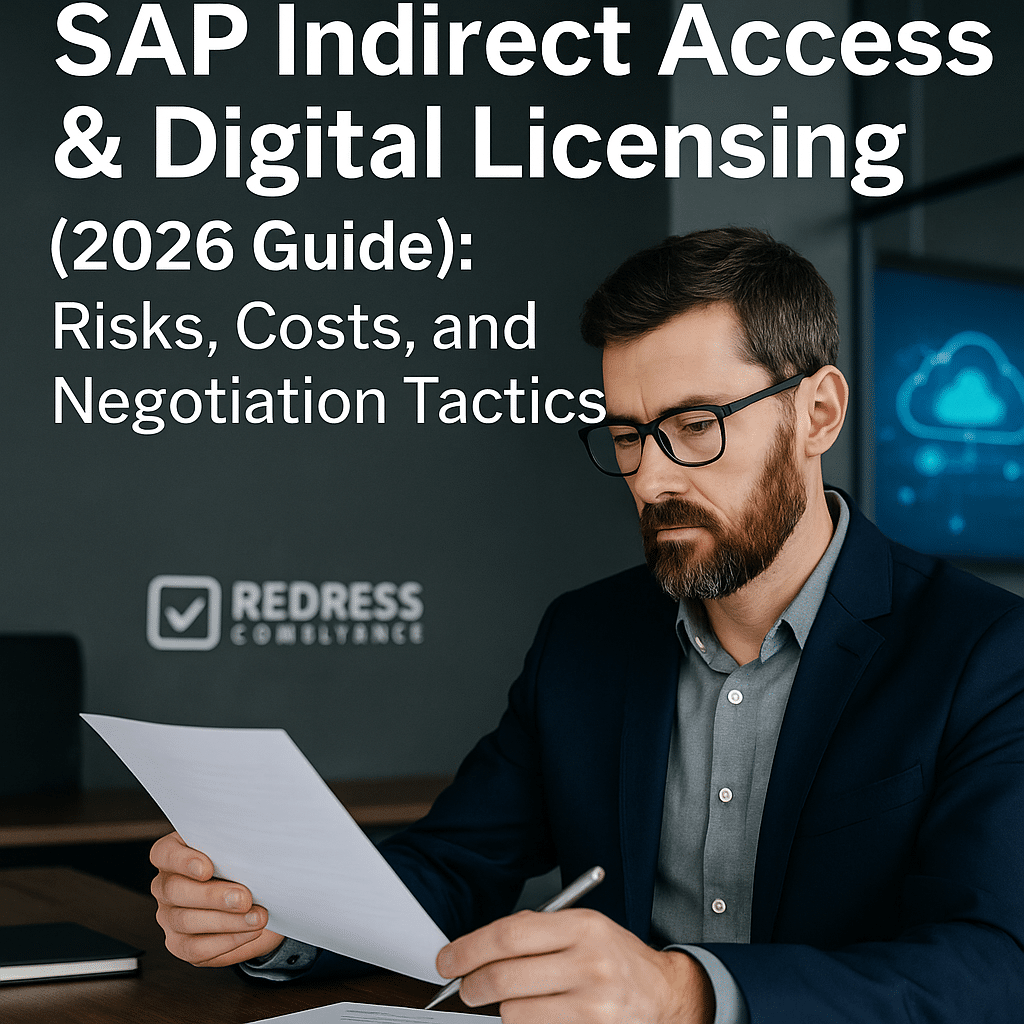
Introduction: Why Proactive Detection Matters
SAP audits often uncover hidden indirect usage that customers miss. These unexpected findings can result in millions of unbudgeted license costs if you’re caught unprepared. Being proactive is critical. Read our ultimate guide, SAP Indirect Access & Digital Licensing (2026 Guide): Risks, Costs, and Negotiation Tactics.
By identifying and detecting SAP indirect usage before SAP audits you, your organization stays in control. Early detection of third-party access to SAP allows you to remediate risks on your own terms and negotiate any licensing needs from a position of strength. In short, finding indirect usage now means fewer headaches and lower costs later.
System Inventory – The First Step to Detect SAP Indirect Usage
The first step in tackling indirect usage is a thorough system inventory.
You need a complete map of all third-party applications, middleware, portals, and integrations connected to your SAP environment. This includes any interface that reads from or writes to SAP data:
- Applications & Middleware: List out every non-SAP system (CRM, e-commerce site, data warehouse, etc.) that exchanges information with SAP. Don’t forget integration platforms or RPA (robotic process automation) bots.
- APIs and Batch Jobs: Document scheduled jobs, API connections, or custom interfaces (like IoT devices or mobile apps) feeding data into SAP or extracting data out.
- User Accounts for Interfaces: Identify generic or technical user accounts in SAP that these external systems use. Each such account could represent indirect use.
Inventory Checklist:
- Do you have an up-to-date list of all systems (applications, services, devices) that read from or write to SAP?
- Have you accounted for all APIs, RPA bots, batch jobs, and IoT devices interacting with SAP data?
- Are there any unknown or unsanctioned connections to SAP (e.g., shadow IT integrations) that need investigation?
Completing this inventory gives you a baseline. It’s much easier to detect SAP indirect usage once you know all the points of entry. Think of this step as shining a flashlight on all the dark corners where indirect use might hide.
Tools & Techniques for Identifying and Monitoring Third-Party SAP Access
Once your inventory is in place, the next step is to leverage tools and techniques to identify indirect use in your SAP systems.
Both SAP’s native tools and external solutions can help you monitor third-party access to SAP and flag indirect usage patterns:
- SAP’s Native Analysis Tools: Make use of built-in SAP transactions and reports. For example, run SLAW2 (SAP License Administration Workbench) to consolidate user license data across systems and classify users appropriately. Use USMM and LAW (License Audit Workbench) to generate license measurement reports – these can reveal if external systems are creating extra document counts or user activity that needs licensing. Also check ST03N (SAP workload analysis) to see system usage statistics; this can highlight high volumes of RFC calls, IDoc transfers, or other remote usage originating from external sources. SAP’s own tools are designed to detect indirect use audit findings before SAP does, if you know where to look.
- Third-Party License Management Tools: Consider specialized SAP license management platforms, such as Snow Software, Aspera, Flexera, or VOQUZ. These tools integrate with your SAP environment, providing advanced tracking and analytics. They can monitor external interfaces and consolidate logs to pinpoint indirect usage. For instance, they might track the number of calls coming from a particular interface user or IP address. The advantage of third-party tools is automation and richer reporting – they often alert you to potential indirect access (e.g., a Salesforce-to-SAP integration pulling large data sets) that could otherwise go unnoticed.
- Custom Monitoring and Logs: In addition to formal tools, set up custom monitoring using your existing IT infrastructure. Check your API gateway or middleware logs for any calls into SAP systems – these logs can reveal which external systems are calling SAP and how often. Implement alerts in your SIEM (Security Information and Event Management) for unusual activity, such as a service account suddenly writing a high volume of records to SAP outside of business hours. You can also enable detailed logging on SAP interface channels (for example, SAP Gateway, web services, or IDoc interfaces) and then analyze those logs for patterns. While this approach requires more manual effort or scripting, it can be tailored to your environment and detect indirect usage in real-time.
Each of these techniques helps shine a light on different aspects of SAP indirect use.
The goal is to identify all the ways third-party systems access SAP, using a combination of SAP’s own license audit tools and continuous monitoring of integration points.
By employing these tools proactively, you’ll build a detailed picture of indirect usage long before any official SAP indirect use audit occurs.
Common Indicators of SAP Indirect Usage
How do you recognize indirect usage in practice? Several red flags within SAP systems indicate third-party access is occurring behind the scenes.
Here are some common indicators of indirect usage, what they mean, and the relative risk level they pose to license compliance:
| Indicator | What It Means | Risk Level |
|---|---|---|
| Generic or Technical Users | A SAP user account (often a generic name) used by external systems rather than a human. For example, an account like INT_USER or SALES_PORTAL performing transactions. This suggests multiple people or devices might be using SAP under one account. | High – These accounts can mask numerous unlicensed users and are a top target in SAP audits. |
| High API Call Volumes | An unusually large number of remote function calls (RFCs), IDocs, web service calls, or other API transactions coming into SAP, especially under a single account or from a single external system. | High – Heavy usage via integrations can generate license-liable transactions (e.g. document creation) quickly, triggering major compliance issues if not licensed. |
| Batch Jobs or Service Accounts | Scheduled jobs or background service accounts regularly updating data in SAP (for instance, a nightly batch inserting sales orders from an e-commerce platform). | Medium – While some automated jobs are expected, consistent high-volume updates by a non-interactive user may indicate an external system feeding SAP (potential indirect use that needs review). |
| Portal/E-commerce Transactions | Transactions originating from a web portal, mobile app, or e-commerce site that result in SAP data creation or updates (such as customers placing orders that go into SAP ERP). | High – External users (customers, partners) are indirectly using SAP. This can lead to significant license exposure if each transaction (sales order, etc.) is counted under indirect usage policies. |
These indicators should raise questions. For example, if you spot a technical user with admin privileges posting thousands of transactions, investigate it – what external system is behind that activity?
If an interface is flooding your SAP with IDocs, find out if those correspond to real business documents (which might require a license under SAP’s digital access rules). Recognizing these signs early allows you to quantify the indirect usage and address it before SAP’s auditors do.
Ongoing Monitoring Processes and Audit Readiness
Identifying indirect usage isn’t a one-time project – it needs to be an ongoing process. Once you’ve mapped systems and set up tools, establish continuous monitoring and governance practices to maintain control over indirect access.
This not only helps in day-to-day compliance but also ensures you’re audit-ready at any time.
Start by integrating license compliance checks into your IT governance workflows.
For example, institute a rule that requires every new integration or project connecting to SAP to undergo a review of its license impact.
Suppose a business unit wants to integrate a new e-commerce platform with SAP or deploy a new IoT sensor network that updates SAP data. In that case, the plan must be reviewed for indirect usage implications.
This way, no new third-party connection goes live without a compliance assessment.
Next, schedule periodic reviews of indirect usage logs and signals.
Many companies perform internal license audits on a quarterly or bi-annual basis. During these reviews, examine the indicators from Section 3, checking for any new generic users, monitoring trends in API call volumes, and verifying that batch jobs remain within expected ranges.
Consistent monitoring means there will be no nasty surprises accumulating in the background. It’s far easier to adjust one or two connections every few months than to fix several years of unchecked indirect usage all at once.
It’s also critical to align IT, licensing, and procurement teams so that changes are flagged and addressed collectively. Your IT architects and admins should communicate any new system interfaces or unusual usage patterns to the software asset management (SAM) or licensing team.
Procurement and legal teams should be involved when purchasing new third-party software that interacts with SAP, allowing for an evaluation of licensing terms. Breaking down silos ensures that everyone is aware of the plan for managing indirect access risk.
Finally, consider the timing of license true-ups or contract renewals. If you discover significant indirect usage, you face a strategic choice: address it proactively or wait until your regular renewal (or an audit forces the issue).
Proactively negotiating a license adjustment or an early contract renewal to cover indirect usage can sometimes secure better terms, whereas waiting might defer costs but increase risk. The table below compares these two approaches:
| Renewal Timing Strategy | Pros | Risks |
|---|---|---|
| Proactive Early True-Up (adjust licenses now) | – Negotiate from a position of knowledge and strength – Possibly secure better pricing or switch to favorable models (e.g. SAP digital access licensing) on your terms – Show SAP you are taking compliance seriously, potentially avoiding penalties | – Upfront cost: requires budget now rather than later – By revealing compliance gaps to SAP proactively, you might pay for licenses you could have optimized or might not fully use – If not negotiated carefully, you could still overpay for indirect access licenses |
| Wait Until Full-Term Renewal (or audit) | – No immediate spend; you delay costs to later, buying time to optimize usage or retire some integrations – If usage drops or you transition off certain systems, you might avoid some costs altogether | – Potential for a surprise audit finding, which could lead to hefty back-license fees or penalties – Less negotiating leverage if SAP finds compliance issues first (they dictate terms under audit pressure) – Budget shock: a large true-up all at once at renewal, which can strain finances or negotiations |
In many cases, a balanced approach works best: monitor continuously and be ready to true-up certain licenses before an audit catches you, but also optimize and clean up any unnecessary usage to minimize what you need to buy.
The key is to control the narrative – you decide when and how to address indirect usage, rather than scrambling in response to SAP’s audit timeline.
Monitoring & Renewal Readiness Checklist:
- Do all new IT projects involving SAP have a license impact review step before approval?
- Are you reviewing SAP usage logs and interface activity at least quarterly for indirect access signals?
- Have you assigned clear ownership (IT, SAM, procurement) for monitoring changes in SAP integrations and licensing needs?
- Are indirect usage findings discussed internally ahead of contract renewals or audits to determine whether proactive true-ups are necessary?
- Do you have a plan (and budget earmarked) for a potential license expansion or conversion if indirect usage crosses a risky threshold?
By formalizing these monitoring practices and checkpoints, your organization will always be ready for an SAP indirect use audit. Even better, you’ll preempt many audit findings by handling them in advance.
Read more insights, SAP Digital Access Explained: Document Licensing for Indirect Use.
Preventive Measures & Smarter Design to Reduce Indirect Usage Risk
The ultimate goal is not only to detect indirect usage but also to prevent costly indirect access scenarios from arising in the first place.
By designing smarter integrations and enforcing good practices, you can significantly reduce your indirect usage risk (and license costs).
Here are some preventive measures and design considerations:
- Funnel external traffic through controlled accounts: Instead of letting every third-party app use a separate SAP login, consolidate where possible. For example, use a single integration user per interface type (with proper licensing for that user) to handle all incoming calls. Fewer accounts make it easier to monitor usage and ensure the right license type is assigned (such as a specialized platform user license if available). This way, you avoid a sprawl of technical users all potentially causing compliance issues.
- Buffer or aggregate data outside SAP: If dozens of external devices or apps need to send data to SAP, consider using a middleware or staging database to aggregate those inputs. Then have SAP pull from or receive from that single source at intervals. This can reduce the number of individual document transactions hitting SAP. For instance, rather than 100 IoT sensors each creating an entry in SAP in real-time (resulting in 100 transactions), you aggregate and send a single batch update (1 transaction). Fewer SAP transactions may mean a lower indirect license footprint under models that count documents or transactions.
- Apply strict role-based access for integrations: Grant external systems the minimum permissions needed in SAP. If a third-party app only needs to create sales orders, don’t also let it query HR data or run arbitrary reports. By limiting what external users can do, you reduce the chances of inadvertently using a function that incurs additional license fees. It also confines the impact – for example, if a portal user role can only trigger one specific transaction, you can better calculate the licensing needed for that scenario.
- Design integrations with licensing in mind: Work with your architects to build license-aware integrations. This could mean avoiding the creation of unnecessary SAP documents that incur license counts. If SAP’s licensing model charges for each sales document, consider designing the integration to consolidate multiple customer orders into a single SAP order when feasible. Or use SAP’s recommended integration approaches for third-party access (such as intermediate SAP modules or APIs that are license-efficient). Sometimes, using SAP-provided integration tools (such as SAP PO/CPI or the SAP BTP integration services) can come with its own licensing requirements. Still, they may allow external users without requiring a full SAP named user license for each. Always ask: Is there a way to achieve this business process with fewer direct touches to the SAP core? A smarter design up front can save a lot of money and compliance hassle later.
By implementing these preventive measures, your SAP landscape will be inherently safer from a licensing standpoint. You are essentially baking compliance into your architecture.
This reduces the need for constant firefighting or retroactive fixes because you’re building systems that minimize indirect usage exposure by design.
5 Actionable Next Steps to Take Now
Finally, rather than a traditional conclusion, here are five actionable next steps you can start right away to get ahead of SAP on indirect usage:
- Run SAP license analysis tools (SLAW2, USMM) and review logs now: Don’t wait. Perform an immediate license measurement and analyze your SAP system logs for patterns of external access. This will provide you with a snapshot of current indirect usage (e.g., document counts, external user activity) that you can act upon.
- Map every external system integration with SAP: Use the checklist from Section 1 to inventory all third-party connections. Document what data is exchanged and how (API, IDoc, etc.). This map will serve as your guide to identifying areas of indirect usage and where to focus monitoring or redesign efforts.
- Flag and investigate suspicious accounts or patterns: Identify any generic user accounts, service accounts, or unusually high volume interfaces from the data you gathered. For each one, determine which external application is responsible and assess whether the usage is properly licensed. If anything appears suspicious (such as a service account posting thousands of sales orders), investigate it immediately.
- Implement continuous monitoring and governance processes: Set up the ongoing monitoring practices discussed. Establish log review routines (monthly/quarterly), update your project approval checklist to include license impact, and ensure cross-functional communication. Getting these processes in place now means indirect usage stays on everyone’s radar, not just during audits.
- Proactively address high-risk integrations before SAP audits you: For any integration that you discover is likely out of compliance (for example, a partner portal allowing hundreds of unlicensed users to indirectly use SAP), take corrective action. This could mean re-architecting the solution (using some of the preventive design tips), restricting or properly licensing the access, or negotiating an adjustment with SAP. It’s far better to redesign or license-up now than to scramble during an audit defense. If appropriate, consider engaging with SAP or an expert to discuss switching to a digital access license model or another license construct that may better cover your scenario economically – do this on your timeline, not theirs.
By following these steps, you will significantly reduce the risk of an SAP indirect use audit catching you off guard.
In summary, knowledge and preparation are your best defense: know where and how indirect usage is occurring, continue to monitor it, and take action well before SAP comes knocking.
With diligent effort, you can now confidently use third-party systems alongside SAP without fearing a surprise compliance bill.
Read about our SAP Digital Access Advisory Service.