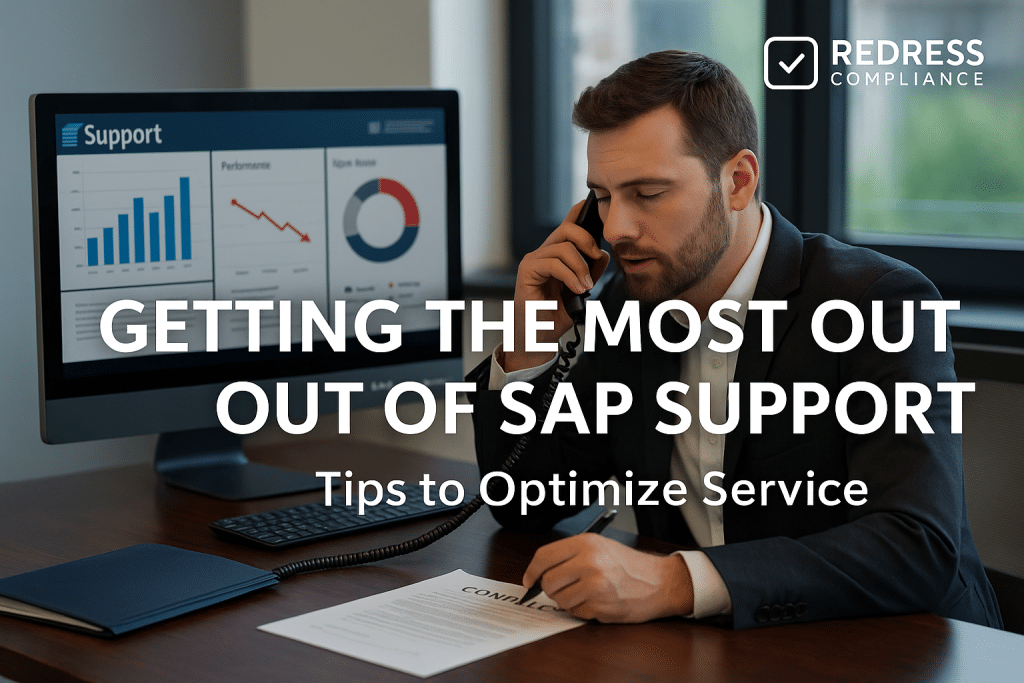
Getting the Most Out of SAP Support: Tips to Optimize Service
Many organizations continue to pay SAP’s hefty 22% annual maintenance fee for support on their software investments. That 22% maintenance fee represents a significant yearly investment – one that should be carefully managed to get maximum value in return.
If you’ve decided to stick with SAP’s support program, the key question is how to optimize SAP support usage and improve the return on that investment.
Simply paying for support isn’t enough – you need to actively leverage it. Read our guide, SAP Maintenance & Support Cost Management: Strategies to Reduce Ongoing SAP Costs.
This article outlines actionable SAP support best practices to optimize service quality, minimize wasted expenditures, and enhance SAP support ROI.
By following these tips, CIOs, IT directors, and support managers can ensure they’re getting full value from SAP’s services.
Designate and Train Named SAP Support Contacts
One fundamental best practice is to carefully designate your authorized SAP support liaisons, often referred to as named support contacts. SAP requires you to identify specific individuals who are allowed to interface with their support organization.
Select a set of team members (typically from IT or SAP administration) and ensure they have the necessary credentials to open support tickets.
More importantly, invest in training these contacts on how to use the SAP support portal effectively and how to create high-quality support tickets.
Well-trained support contacts should know how to document issues clearly and accurately.
When logging a ticket, they need to include a detailed problem description, steps to replicate the issue, screenshots or error logs, and an assessment of the business impact. Providing complete and structured information upfront reduces the need for back-and-forth communication with SAP engineers.
For example, clearly explaining that a payroll calculation error is delaying month-end closing helps SAP understand the urgency. The goal is to submit tickets that enable SAP support to start troubleshooting immediately, rather than asking basic questions.
Maintaining an up-to-date roster of active support contacts is also essential. Review your list of named contacts regularly – if someone leaves the company or transitions to a different role, transfer their support duties to another trained person and update SAP’s records accordingly.
Ensure you have coverage across all relevant functional areas and time zones, if applicable, so that whenever an issue arises, an authorized contact is readily available to engage with SAP.
Benefits of Named Support Contacts:
- Faster case resolution.
- Less wasted time due to poor documentation.
- Stronger relationship with SAP support teams.
Checklist – Contact Readiness:
- List of authorized SAP contacts documented?
- Each contact is trained in support portal usage and ticket logging.
- Is ticket quality reviewed regularly for completeness and clarity?
Leverage SAP User Groups and Communities
Beyond formal support channels, take advantage of the wider SAP user community. Organizations like ASUG (Americas’ SAP Users’ Group), DSAG (German-speaking SAP User Group), and other regional user groups, as well as SAP’s online community forums, are invaluable resources.
These groups connect you with peers at other companies who are running the same SAP software and facing similar challenges. Engaging with user groups and online forums can often lead to solutions or workarounds faster than waiting for an official SAP response, especially for non-critical issues or “how-to” questions.
Through user group meetings, webinars, and discussion boards, your team can learn best practices for handling common problems and optimizing system usage.
For example, you might discover that another company has encountered the same error you’re seeing and already found a fix or a patch. Peer-to-peer knowledge sharing can significantly reduce your dependency on SAP support for minor issues.
It also provides a broader perspective on SAP updates and strategies – members often share experiences with recent upgrades, new modules, or support interactions, giving you insights before you make similar moves.
Involvement in these communities can improve your internal support capabilities.
By solving smaller issues through forums or advice from other users, you free up your official SAP support incidents for the truly complex problems.
Additionally, participating in community-driven events or special interest groups helps your staff stay up-to-date on SAP roadmaps and support tips.
Over time, this outside knowledge can enhance your use of SAP support and even your configuration and maintenance of systems, leading to smoother operations.
Advantages of SAP User Groups:
- Access to peers solving similar issues.
- Benchmarking of common fixes and solutions.
- Faster resolution of non-critical issues without opening support tickets.
Checklist – Community Involvement:
- Membership in relevant SAP user groups confirmed?
- Team members attending SAP community events or webinars?
- Are internal knowledge-sharing practices in place to circulate insights from the community?
Read more about third-party Third-Party SAP Support vs SAP Support: Is the 50% Savings Worth It?.
Apply Selective SAP Upgrades and Patches
Another way to maximize the value of your SAP support is to utilize the software updates and patches provided by your maintenance contract – but be selective. SAP regularly delivers patches, legal compliance updates, enhancement packs, and new feature releases.
However, not every update will be relevant or beneficial to your business. Chasing every single patch can consume a lot of time and resources; instead, focus on the updates that deliver tangible business value.
Establish a governance process to evaluate each SAP update. Have your technical team and business stakeholders assess the importance of every patch or upgrade. Apply security and regulatory patches promptly, as they protect your business and ensure compliance.
In contrast, weigh optional enhancements or minor bug fixes against your IT roadmap. For example, implement an enhancement pack if its new features align with a planned business initiative, but defer a low-impact cosmetic fix to avoid unnecessary disruption.
The key is to avoid “patch paralysis.” You’re not obliged to install every release, but you also shouldn’t ignore updates that offer real improvements.
By prioritizing the most important updates, you reduce the risks associated with constant changes and ensure you’re taking advantage of the improvements you’ve already paid for. This balance prevents wasted effort on low-impact fixes and keeps your systems up-to-date with critical enhancements.
Patch/Upgrade Evaluation Criteria:
| Update Type | Business Value Example | Action Recommendation |
|---|---|---|
| Security Patch | GDPR or tax compliance update | Must Apply |
| Enhancement Pack | New reporting features | Apply if aligned to roadmap |
| Minor Bug Fix | Cosmetic issue, low impact | Defer unless critical |
Using the criteria outlined in the table above, your team can systematically determine which updates merit attention. Document these decisions so everyone understands why certain patches are applied or skipped.
Taking this strategic approach to maintenance will maximize the ROI of your support by ensuring effort is spent where it counts.
Checklist – Upgrade Strategy:
- Formal upgrade/patch policy defined and followed?
- Risk-versus-benefit analysis done for each update?
- Alignment with IT/business roadmap confirmed before applying updates?
Master SAP Escalation Paths for Critical Issues
Even with strong preventive practices, critical issues can still arise that significantly impact the business – and when they do, you need SAP to respond immediately. It’s vital to understand SAP’s escalation process for urgent incidents. Support tickets have priority levels (with “Very High” or Priority 1 reserved for mission-critical problems).
Ensure your support contacts know how to designate a ticket as Priority 1 and understand the situations that warrant this level. Additionally, be aware of SAP’s escalation channels, such as the Active Global Support hotlines or contacting a designated support manager in the event of a crisis.
Internally, prepare a clear escalation plan. Define who should do what when a critical SAP issue happens. For example, if a production system goes down, your plan might be to log a Priority 1 ticket with SAP immediately, then call SAP’s 24/7 support hotline, and simultaneously alert your IT leadership.
Keep an updated list of key SAP contacts (like your SAP account manager or regional support lead) and their phone numbers easily accessible. The more quickly and systematically you escalate a true crisis, the faster SAP can mobilize resources to assist.
Don’t hesitate to escalate aggressively when downtime or financial risk is at stake.
This might involve having a senior executive reach out to SAP’s support management or leveraging any premium support channels you have.
Make sure your leadership team is familiar with the escalation procedure and ready to support it — sometimes a message from a CIO to SAP can underscore the urgency.
Clear escalation paths ensure that when major incidents occur, everyone knows how to respond and advocate for a rapid resolution.
Benefits of Clear Escalation Paths:
- Faster handling of mission-critical issues.
- Avoidance of extended downtime and lost productivity.
- Greater accountability from SAP’s support team.
Checklist – Escalation Readiness:
- Internal escalation procedure documented and tested?
- SAP escalation contacts (hotline, managers) validated and up-to-date?
- Leadership briefed on when and how to escalate to SAP?
Conduct Periodic Support Reviews with SAP
To optimize your SAP support usage, treat SAP as a partner and conduct regular reviews of your support usage.
Many organizations only engage support reactively when something breaks, but proactive reviews can reveal opportunities for improvement and ensure you get your money’s worth. Aim to schedule quarterly or annual meetings with SAP to review your support activity and results.
Before these meetings, analyze your support ticket history for patterns. Identify which modules generate the most incidents, which issues recur frequently, and how quickly each is resolved relative to its priority.
Having this data in hand makes for a more constructive discussion. You might discover, for example, a high volume of tickets in one module (indicating a need for internal training) or a software bug that keeps recurring and demands a permanent fix from SAP.
During the review, get SAP’s perspective. Ask them to share metrics, such as average response times and whether they met your Service Level Agreements (SLAs).
Hold SAP accountable for any shortcomings – if some issues took too long to resolve, determine the reasons and implement improvements.
Also, if you have paid for premium support extras, confirm that you’re using those benefits fully and ask if there are any support services you’re not yet leveraging.
These review meetings should yield concrete action items. For instance, if many tickets result from user errors, plan additional training to reduce these incidents. If a recurring technical problem is identified, push SAP for a permanent solution rather than repeated workarounds.
Document the actions (for both your team and SAP) and track their completion. Regularly doing so creates a continuous improvement loop that makes your support investment more effective.
Support Review Outputs:
| Review Focus | Potential Outcome |
|---|---|
| Ticket distribution | Identify training needs for IT staff |
| Recurring issues | Push SAP for permanent fixes |
| SLA compliance | Ensure SAP is meeting contractual obligations |
Checklist – Review Prep:
- Last support review completed (or scheduled)?
- Support ticket data analyzed internally beforehand?
- Follow-up actions from last review assigned and tracked?
5 Actionable Next Steps to Optimize SAP Support Usage
Maximizing the value of SAP support requires ongoing effort and attention to detail.
To conclude, here are five actionable next steps your organization can take right away to optimize your SAP support and maximize ROI:
- Train your support contacts to improve ticket quality and resolution speed.
- Engage with SAP user groups and forums for peer insights and supplemental help.
- Prioritize selective upgrades that deliver tangible business value, rather than applying every patch.
- Map out clear escalation paths and rehearse your response to critical system outages.
- Schedule regular support reviews with SAP to drive accountability and continuous improvement.
By following these steps, you can turn SAP support from a passive safety net into a proactive asset.
The goal is to make sure every dollar of your maintenance fee translates into value – whether through faster issue resolution, more stable systems, or new capabilities from updates. With a strategic approach, SAP support can yield significant returns and keep your environment running optimally.
Read about our SAP Contract Negotiation Service.